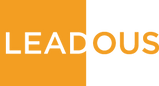Protecting Your Email Deliverability: A Guide to SPF, DKIM, and DMARC Authentication
Email authentication protocols are crucial for establishing trust and ensuring your emails reach the inbox. Without proper authentication, your emails may be flagged as untrustworthy, resulting in lower deliverability rates. For marketers using platforms like Marketo, configuring SPF, DKIM, and DMARC protocols correctly is essential to avoid spam filters and maintain sender credibility.
In this blog, we’ll walk through why email authentication matters, what each protocol does, and best practices for setting up SPF, DKIM, and DMARC for optimal deliverability.
Why Email Authentication Matters
Authentication protocols serve as digital “credentials” that verify your emails as legitimate. When these protocols aren’t correctly configured, your emails are more likely to be flagged as spam or blocked entirely. Here’s why authentication is essential:
- Improves Deliverability: Authenticated emails have a better chance of reaching the inbox.
- Reduces Spam Complaints: Authentication reduces the likelihood of your emails being marked as spam.
- Builds Brand Trust: Recipients and ISPs trust authenticated emails, which improves overall engagement.
Understanding SPF, DKIM, and DMARC
Each authentication protocol has a unique role in verifying your emails and protecting your reputation.
SPF (Sender Policy Framework)
SPF verifies that your emails are sent from an authorized server, preventing spoofing attempts.
- Setup: Work with your IT team to add an SPF record to your DNS settings.
- Maintenance: Regularly update your SPF record as you add or change email servers.
DKIM (DomainKeys Identified Mail)
DKIM provides a digital signature to ensure that the email’s content hasn’t been tampered with.
- Setup: Enable DKIM in your Marketo settings or work with IT to generate DKIM keys for your domain.
- Verification: Use DKIM checkers to confirm the signature is working properly.
DMARC (Domain-Based Message Authentication, Reporting & Conformance)
DMARC combines SPF and DKIM to provide an additional layer of protection, reducing the risk of phishing.
- Setup: Create a DMARC policy in your DNS settings.
- Monitoring: Review DMARC reports regularly to identify potential issues or unauthorized sending.
Best Practices for Maintaining Proper Authentication
Setting up SPF, DKIM, and DMARC is just the first step. Here’s how to ensure these protocols work effectively:
- Regular Audits: Schedule monthly or quarterly audits to confirm that SPF, DKIM, and DMARC are functioning as expected.
- Monitor DMARC Reports: Review reports to catch any unauthorized use of your domain.
- Update Records with Changes: When adding new email servers or services, update your SPF and DKIM settings to avoid misconfiguration.
The Leadous Approach
Leadous understands the complexities of email authentication and provides expert support to ensure your SPF, DKIM, and DMARC settings are properly configured. By partnering with Leadous, you’ll improve email deliverability, protect your brand, and maintain your sender reputation.
Final Thoughts
Proper email authentication is a powerful tool for improving deliverability and securing your email marketing efforts. By setting up SPF, DKIM, and DMARC, marketers can achieve greater trust, higher engagement, and better overall results. Leadous is here to help every step of the way, ensuring that your emails get the deliverability and trust they deserve.